```{ojs}
//| echo: fenced
// Get the token from the browser's local storage
token = localStorage.getItem('magical_token')
// Use the token in a POST request
d3 = require('d3')
results = await d3.json("https://api.andrewheiss.com/fitbit_googlesheet", {
body: "",
headers: {
"Authorization": `Bearer ${token}`,
"content-type": "application/json"
},
method: "POST"
})
results
```10 Getting Fitbit data with a POST endpoint
Earlier, we used GET to retrieve data about the books I’ve read. I’m happy to make that all public, since it already is. My Goodreads profile is public, Goodreads provides a public RSS feed, and I’ve made the Google Sheet where Make shoves all the RSS items public too. My reading life is an, um, open book.
But my Fitbit data isn’t public! I want to be able to track the number of minutes I’ve exercised, trends in sleep scores, heart rate, and so on from a dashboard, but I don’t want everyone in the world to access it.
Putting all that data behind a POST endpoint that requires a JWT token is the best way to control that.
In an earlier example, I showed how to use Make.com to regularly grab data from Fitbit and insert it into an Airtable database. In my actual API, I use the {airtabler} R package to access that data and serve it through different endpoints. That requires configuring the Airtable API and storing API keys as enivronment variables. While that’s fairly straightforward (and the documentation for it is great), it goes beyond the scope of this little tutorial.
So, I’ve made a public Google Sheet that contains the same structure and information as the Make.com Fitbit to Airtable example. There’s a column named “date” with each day’s date, and a column called “data” with raw JSON from the Fitbit API. I’ve only included data for the first week of January 2024 because (1) that’s when I’m writing this, and (2) you don’t need to see all the statistics about me :)
10.1 Endpoint code
Again, for the sake of brevity, I’ll just include an annotated version of the endpoint code here.
#* Return JSON data from Google Sheets and FitBit
#* @tag Data
#* @serializer json
#* @post /fitbit_googlesheet
function(req, res, manual_token = NA) {
# Require a JWT
require_token(req, res, manual_token)
library(googlesheets4)
# Handle NAs correctly when using map_dbl()
safe_map_dbl <- possibly(map_dbl, otherwise = NA_real_)
gs4_deauth() # The sheet is public so there's no need to log in
local_gs4_quiet() # Turn off the googlesheets messages
# Load the Google Sheet as a dataframe and parse the JSON in the data column.
# This creates a nested list column, and we can access the different elements
# with purrr::map()
fitbit_data_raw <- read_sheet("https://docs.google.com/spreadsheets/d/175djCkehC5OPN0wEbxPWSYML3JUcbGGVQ871ZLLCxGQ/") |>
mutate(data = map(data, ~jsonlite::fromJSON(.)))
# Create a tidy dataframe of activities
activities <- fitbit_data_raw |>
mutate(activity = map(data, ~.$activities)) |>
# Handle days with no activities
mutate(n_activities = map(activity, ~length(.x))) |>
filter(n_activities > 0) |>
unnest(activity) |>
select(date, name, duration) |>
mutate(duration = duration / 60 / 1000) # duration = milliseconds
# Get a count of exercise/activity minutes per day
activities_daily <- activities |>
group_by(date) |>
summarize(exercise_minutes = sum(duration)) |>
ungroup()
# Calculate the total distance (in miles) per day
distances <- fitbit_data_raw |>
mutate(distance = map(data, ~.$summary$distances)) |>
unnest(distance) |>
select(date, activity, distance) |>
filter(activity == "total") |>
group_by(date) |>
summarize(distance = sum(distance)) |>
ungroup()
# Create a dataframe with all sorts of data from the Fitbit JSON
fitbit_summary <- fitbit_data_raw |>
mutate(
steps = safe_map_dbl(data, ~.$summary$steps),
floors = safe_map_dbl(data, ~.$summary$floors),
restingHeartRate = safe_map_dbl(data, ~.$summary$restingHeartRate),
marginalCalories = safe_map_dbl(data, ~.$summary$marginalCalories)
) |>
select(-data) |>
left_join(activities_daily, by = "date") |>
left_join(distances, by = "date") |>
replace_na(list(exercise_minutes = 0, distance = 0, steps = 0)) |>
mutate(
date_actual = ymd(date),
month = month(date_actual, label = TRUE, abbr = FALSE),
weekday = wday(date_actual, label = TRUE, abbr = FALSE)
)
# Return the summary data and the activities data
return(
list(
summary = fitbit_summary,
activities = activities
)
)
}10.2 Using the endpoint
10.2.1 From the documentation
Run your API and you should see a new POST endpoint in the documentation for /fitbit_googlesheet. Because we protected it with require_token(), we can’t use it unless we have a JWT token. It has an optional manual_token parameter where you can pass a valid token in manually through the documentation, or we can send it through the headers of the HTTP request.
Here’s the token for the username your_name and the password secret:
eyJ0eXAiOiJKV1QiLCJhbGciOiJIUzI1NiJ9.eyJpYXQiOjE3MDUwMDY4MTksInZhbGlkX3VzZXIiOnRydWV9.5hmgBj_uKCOA243FSn77hahm2yi6O2MECDoJXafnkc8You can also generate it in the documentation by using the /get_token endpoint and using your_name and secret as the username and password.
Paste that into the manual_token parameter in the documentation and you should see a JSON file of the cleaned up Fitbit data from the Google Sheet:
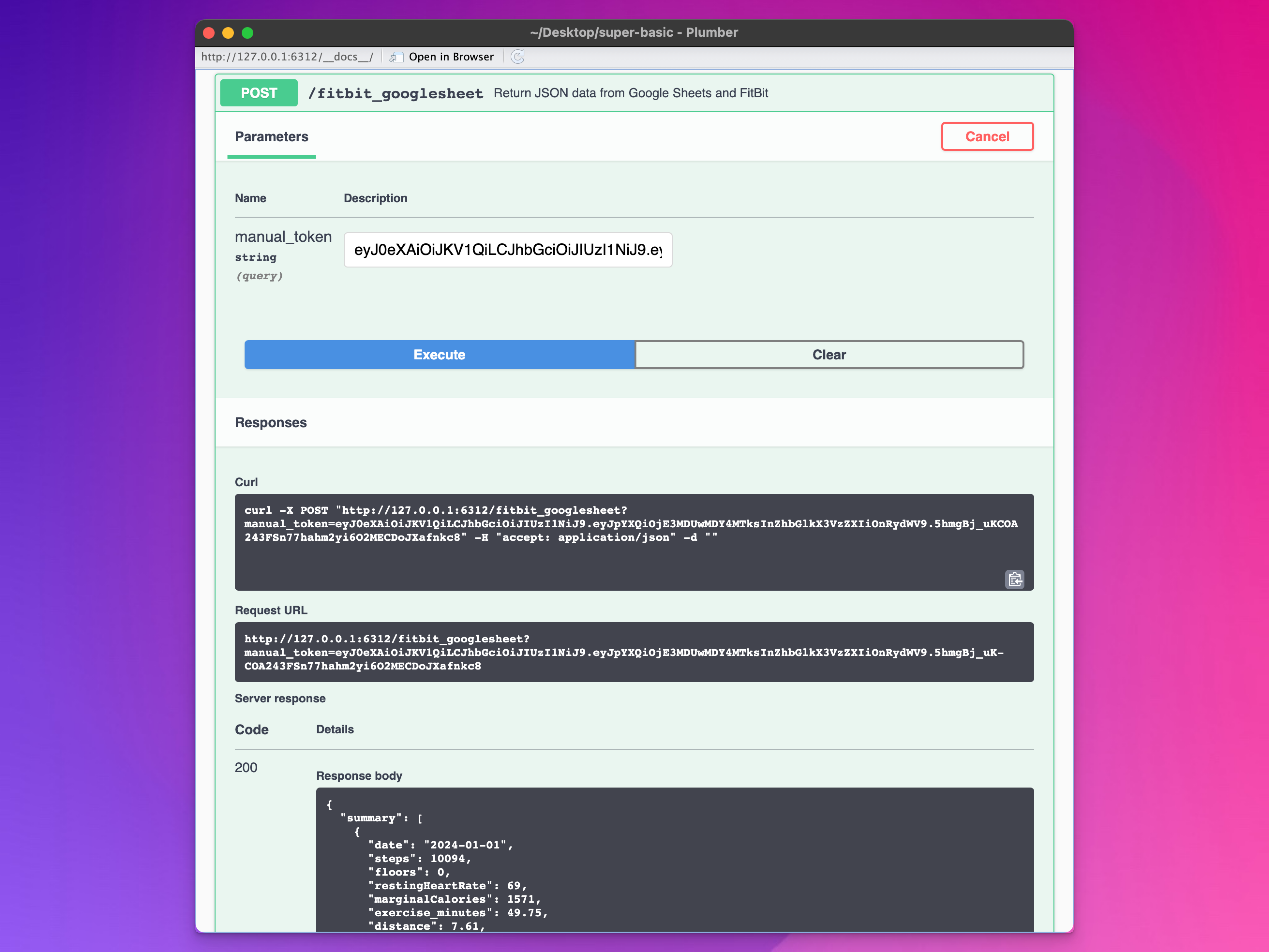
10.2.2 With R
We can use it with R with the {httr2} package. In real life, you’d want to store that token in like an environment variable instead of hardcoding it into the code like this.
library(httr2)
fitbit_raw <- request("http://127.0.0.1:6312/fitbit_googlesheet") |>
req_method("POST") |>
req_headers(
Authorization = "Bearer eyJ0eXAiOiJKV1QiLCJhbGciOiJIUzI1NiJ9.eyJpYXQiOjE3MDQ5MzQ4MTQsInZhbGlkX3VzZXIiOnRydWUsInVzZXJuYW1lIjoieW91cl9uYW1lIn0.CBOXUjxE6Cc2MS0u11Wa-0CerIATmlJybOoJiSrXjbw"
) |>
req_perform() |>
# Automatically convert dataframe-like elements to data frames
resp_body_json(simplifyVector = TRUE)
fitbit_summary <- fitbit_raw$summary
fitbit_summary
#> date steps floors restingHeartRate marginalCalories exercise_minutes distance date_actual month weekday
#> 1 2024-01-01 10094 0 69 1571 49.7500 7.61 2024-01-01 January Monday
#> 2 2024-01-02 10894 0 69 1459 88.8833 8.19 2024-01-02 January Tuesday
#> 3 2024-01-03 3502 0 69 1003 48.5000 2.63 2024-01-03 January Wednesday
#> 4 2024-01-04 6646 0 70 1175 50.1667 5.00 2024-01-04 January Thursday
#> 5 2024-01-05 4914 0 70 1076 53.3333 3.66 2024-01-05 January Friday
#> 6 2024-01-06 11563 0 69 1412 22.1833 8.73 2024-01-06 January Saturday
#> 7 2024-01-07 7771 0 68 746 0.0000 5.87 2024-01-07 January Sunday
#> 8 2024-01-08 4289 0 67 1057 53.1833 3.20 2024-01-08 January Monday
fitbit_activities <- fitbit_raw$activities
head(fitbit_activities)
#> date name duration
#> 1 2024-01-01 Spinning 44.8833
#> 2 2024-01-01 Workout 4.8667
#> 3 2024-01-02 Walk 21.3333
#> 4 2024-01-02 Walk 17.9167
#> 5 2024-01-02 Spinning 44.7333
#> 6 2024-01-02 Workout 4.900010.2.3 With Observable
And we can use it in Observable! To avoid hardcoding the token into the source code, we’ll use some JavaScript to get the token from the server and store it in the browser’s local storage, then use that to make the POST request.
Get a token from my API with the username your_name and the password secret. This form will store the resulting token in your browser’s local storage as magical_token (just in case you have other tokens in there).
<div id="login-note"></div>
<div class="grid">
<div class="g-col-12 g-col-md-6 g-start-0 g-start-md-4">
<form id="login">
<div class="mb-3">
<input type="text" id="username" class="form-control" placeholder="Name" aria-label="Name">
</div>
<div class="mb-3">
<input type="password" id="password" class="form-control" placeholder="Password" aria-label="Password">
</div>
<button type="submit" class="btn btn-primary">Submit</button>
</form>
</div>
</div>
<script>
document.getElementById('login').addEventListener('submit', function(event) {
event.preventDefault();
let login_note = document.getElementById('login-note');
var username = document.getElementById('username').value;
var password = document.getElementById('password').value;
fetch('https://api.andrewheiss.com/get_token', {
method: 'POST',
headers: {
'Content-Type': 'application/json'
},
body: JSON.stringify({
username: username,
password: password
})
})
.then(response => response.json())
.then(data => {
if (data.token) {
localStorage.setItem('magical_token', data.token);
login_note.innerHTML = `
<div id="alertContainer" class="container mt-3">
<div class="alert alert-success" role="alert">
Logged in!
</div>
</div>
`;
} else {
throw new Error('No token in response');
}
})
.catch(function(error) {
console.log(error);
login_note.innerHTML = `
<div id="alertContainer" class="container mt-3">
<div class="alert alert-warning" role="alert">
Wrong username or password!
</div>
</div>
`;
});
});
</script>If you want to make sure the token was retrieved and stored, open the Console tab in the browser Inspection panel (right click and choose “Inspect”), and run localStorage.getItem("magical_token"); in the console. If you want to log out, or delete the stored token, click on this button:
<div id="logout-note"></div>
<div class="d-flex justify-content-center">
<button id="logout-button" class="btn btn-danger">Logout</button>
</div>
<script>
document.getElementById('logout-button').addEventListener('click', function() {
let logout_note = document.getElementById('logout-note');
if(localStorage.getItem('magical_token') !== null) {
localStorage.removeItem('magical_token');
logout_note.innerHTML = `
<div id="alertContainer" class="container mt-3">
<div class="alert alert-success" role="alert">
Logged out!
</div>
</div>
`;
} else {
logout_note.innerHTML = `
<div id="alertContainer" class="container mt-3">
<div class="alert alert-warning" role="alert">
No JWT token found in local storage!
</div>
</div>
`;
}
});
</script>Now that we have a token stored in the browser, we can make a POST request with d3.json(). This will only work if you’re logged in. If you’re not, you’ll get a 401 error. If you just logged in using the form earlier, refresh this page so that the Observable code can use that newly stored token.
And we can manipulate the results with Arquero and plot them with Observable Plot:
```{ojs}
//| echo: fenced
import { aq, op } from "@uwdata/arquero"
// Make an Arquero data frame
daily_data = aq.from(results.summary)
// Calculate total exercise minutes by day of the week
by_weekday = daily_data
.groupby("weekday")
.rollup({
total_minutes: d => op.sum(d.exercise_minutes),
avg_minutes: d => op.mean(d.exercise_minutes)
})
by_weekday.view()
``````{ojs}
//| echo: fenced
// There's probably a better way to do this but I don't know JavaScript :shrug:
weekday_order = ["Sunday", "Monday", "Tuesday", "Wednesday",
"Thursday", "Friday", "Saturday"]
// Plot it!
Plot.plot({
x: {
label: null,
domain: weekday_order
},
y: {
label: "Average minutes"
},
marks: [
Plot.ruleY([0]),
Plot.barY(by_weekday, {
x: "weekday",
y: "avg_minutes",
fill: "#6621B9",
tip: {
format: {
x: false,
y: true
}
}
})
]
})
```10.3 Final plumber.R file
Here’s the final API!: